For 32GB memory modules – the problem with 32GB RDIMMs
32GB RDIMM will only be available in 4-rank (4-rank).
32GB RDIMM that are 2-rank will not be producible until 8Gbit DRAM die appear (which can be years or never in the future – the investment required to go to 8Gbit DRAM die are huge and only Samsung supposedly maybe capable of that – from what I gathered from Netlist comments in conference calls).
So the industry is stuck with 32GB RDIMM (4-rank).
IBM provides figures for 4-rank performance for Romley:
http://www.redbooks.ibm.com/abstracts/tips0850.html
IBM System x3650 M4
IBM Redbooks Product Guide
Table 5. Maximum memory speeds:
.
RDIMM – dual-rank (2-rank) – at 1.5V
– 1 DPC at 1333MHz
– 2 DPC at 1333MHz
– 3 DPC at 1066MHz
.
RDIMM – quad-rank (4-rank) – at 1.5V
– 1 DPC at 1066MHz
– 2 DPC at 800MHz
– 3 DPC not supported (because 4 ranks x 3 DPC = 12 ranks which exceeds the 8 ranks per memory rank limit of current systems)
.
RDIMM – quad-rank (4-rank) – at 1.35V
– 1 DPC at 800MHz
– 2 DPC at 800MHz
– 3 DPC not supported (because 4 ranks x 3 DPC = 12 ranks which exceeds the 8 ranks per memory rank limit of current systems)
.
.
LRDIMM – at 1.5V
– 1 DPC at 1333MHz
– 2 DPC at 1333MHz
– 3 DPC at 1066MHz
.
.
HCDIMM – at 1.5V
– 1 DPC at 1333MHz at 1.5V
– 2 DPC at 1333MHz at 1.5V
– 3 DPC at 1333MHz at 1.5V
You can see that 32GB RDIMMs (4-rank) have abysmal performance not only at 3 DPC, but also at 2 DPC (IBM docs show even 1 DPC falls by a speed grade).
This is because of the greater rank (and load) from the 4-rank memory module.
So “load reduction” and “rank multiplication” (which are Netlist IP – but also copied in the LRDIMMs) would help to resolve this issue:
– at the 16GB level, these helped solve the problem at 3 DPC (previously discussed)
– at the 32GB level, these will be needed at both 3 DPC, and 2 DPC and possibly even 1 DPC (if IBM docs are to be believed)
Problems with 32GB RDIMM (4-rank)
This is why IBM initially only listed the 32GB LRDIMM in the docs above (it was only later that an IBM 16GB LRDIMM did appear in the memory list).
http://www-304.ibm.com/shop/americas/webapp/wcs/stores/servlet/default/CategoryDisplay?catalogId=-840&storeId=1&langId=-1&dualCurrId=73&categoryId=4611686018425093824
Memory
Boost your xSeries system performance.
IBM docs listed the 32GB LRDIMMs as being “Available later in 2012”.
However 32GB NLST HyperCloud is under qualification at the OEMs – and should appear at IBM and HP around mid-2012.
If the 32GB LRDIMMs are not available at IBM yet, then the reason IBM chose to list the 32GB LRDIMMs in it’s docs MAY be because the OEMs were under pressure to list SOME LRDIMM solution for Romley (since Intel was advertising LRDIMMs heavily for Romley), but could not list the 16GB LRDIMMs since they would not be pushing the 16GB LRDIMMs.
HP/Samsung at the IDF conference on LRDIMMs video (Inphi LRDIMM blog) have said they will not be pushing 16GB LRDIMMs (because it cannot compete against the 16GB RDIMM 2-rank). However they would push the 32GB LRDIMMs because they have some utility vs. 32GB RDIMMs (which will only be available in 4-rank for a few years because 8Gbit DRAM die won’t be available for a while if ever).
Problems with 32GB LRDIMMs
The 32GB HyperCloud will have these advantages over the 32GB LRDIMMs:
– 32GB HyperCloud will have much lower latency (closer to RDIMMs) than LRDIMMs
– 32GB HyperCloud will be constructed using Planar-X IP from 4Gbit DRAM die (monolithic) and thus cheaper than the 32GB LRDIMMs (constructed from the more complicated 4Gbit x 2 DDP i.e. dual-die memory packaging) which is more expensive– 32GB HyperCloud will deliver higher speeds (3 DPC at 1333MHz) – while the 32GB LRDIMMs will be one speed grade slower (3 DPC at 1066MHz)
So at 32GB memory levels – you would buy the IBM 32GB HCDIMM (NLST HyperCloud) (when it becomes available mid-2012).
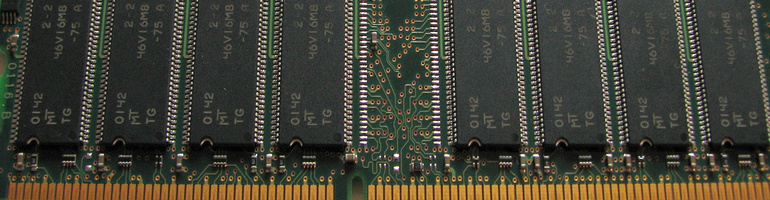
Pingback: Memory buying guide – when to use RDIMMs ? | ddr3memory
Pingback: Where are the 1600MHz LRDIMMs/HyperCloud for Romley ? | ddr3memory
Pingback: Infographic – memory buying guide for Romley 2-socket servers | ddr3memory